If you like playing different titles over your Android and fancy bringing them all together on the same platform, LuluBox is an app that collects all your installed games while also offering you the chance to unlock new features.
The interface in LuluBox is very nicely designed and delivers easy access at all times to all the games installed in your smartphone. Plus at the top of the main menu there are different guides to help you take full advantage of the full potential of this app container.
With LuluBox you can, for example, get unlimited skins for hit games like Mobile Legends or Free Fire. The process to get these premium rewards is quite simple and presents no hassle.
If you want to keep your games organized while also unlocking special rewards and abilities for lots of games, LuluBox is a good app box that you're sure to get full performance out of on your Android.
Requirements (Latest version)
- Android 4.4 or higher required
Frequent questions
How do I use LuluBox?
To use LuluBox, open the app to see the video games you have installed on your Android device. Once you're inside the app, you can decide whether to modify or patch your favorite games.
How do I download LuluBox?
To download LuluBox, simply find the APK file on the Uptodown website and download the latest version. On Uptodown, you can also find a log of all the app's previous versions.
Is LuluBox free?
Yes, LuluBox is free. To get the app on Uptodown for free, all you have to do is download the APK file from the website.
How much space does LuluBox take up?
LuluBox takes up an average of 15 MB, so you don't need much storage space on your Android smartphone to install the app. This is great, since it leaves more space for your favorite video games.





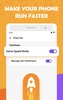

























Comments
This is very good
nice
Excellent
Lulubox Latest Version is an amazing APK by providing premium features to its users.
Excellent
Best app